Latest version:
7.83.998
Latest version:
7.83.998
The most time consuming task when using of XPS MultiQuant, is to type element and intensity data of the experiments. Transferring large amount of data by this way is tedious and may be the source of potential errors. The following alternative methods are available:
XPS Reduced Data Exchange files are designed to transfer reduced data (peak position, FWHM, integral intensity, etc.)
from spectral processing programs to other programs, e.g., for looking up line positions in a database, calculating
IMFP for the determined energies, or performing advanced quantification.
See the details in Data exchange.
Although using of XPS Reduced Data Exchange files is recommended for importing data, this format is not yet widely applied.
Another possible solution may be, to interpret the quantification reports provided by most of the XPS data processing systems.
These reports can usually be saved as simple text files.
See the details in Converting files.
The spectrum processing programs produce tabulated output in various file formats. To write a program to read of all file variants is unrealistic and not really necessary. Fortunately, the following procedure can help in most of the cases as follows. Open the file with its native (or similar) reader program, copy the required part of the file (row, column or matrix of numbers) and paste it into XPS MultiQuant. (Test data files are available). Data can be extracted even from a command window!
The major cases are the followings:
XPS MultiQuant is ready to accept various types of delimited text for pasting without previous conversion, as illustrated by the following figure.
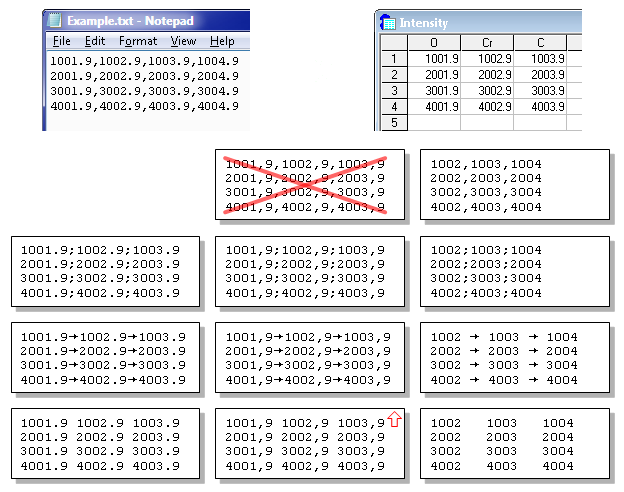
See the details in the User's Manual (chapter "Extracting Data from Various File Types") and in the Technical Notes (chapter "Opening data source files for import").
Download various types (text, Word document, Excel worksheet, Portable Document Format, etc.) of test data files.